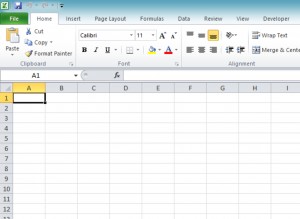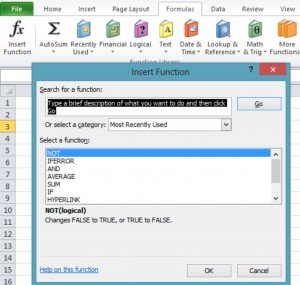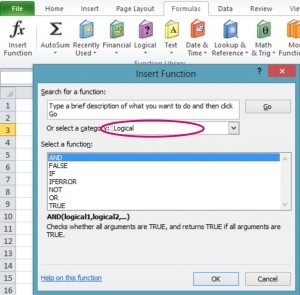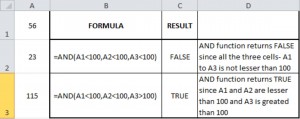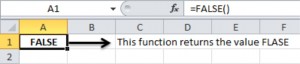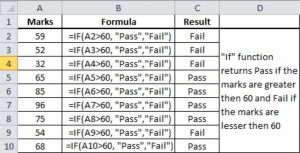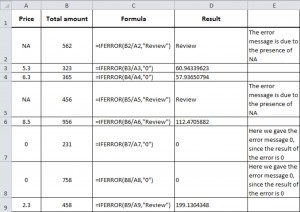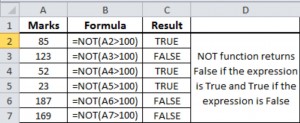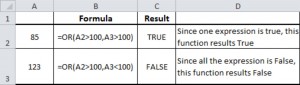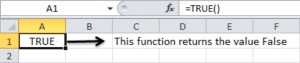Logical Functions in Excel 2010
Logical functions are used for decision making in spread sheet. There are seven logical functions in Excel 2010 which return whether the logical true or logical false.
Finding the right LOGICAL function in excel 2010.
Follow the below steps to identify the Logical function in excel 2010.
Step 1:
Open excel work sheet
Step 2:
Click the Formulas tab in excel and then click the insert function.
Step 3:
Select the category
AND function:
This function is used to see if all the conditions are TRUE. If any one argument is found to be false, then whole statement produces the value FALSE.
Formula for this function is
=AND(logical1, (logical2), …)
Worksheet example
FALSE function:
This function returns logical value FALSE.
Formula for this function is
=FALSE()
Worksheet example
IF Function:
This function is used to see if any condition is true or false.
Formula for this function is
=if(logical_test,(value_if_true),(value_if_flase))
Logical _test – a value that is tested to see if it is True or False
Value_if_true – the value to be displayed if it is true
Value_if_flase – the value to be displayed if it is false
Worksheet example
IFERROR Function
This function is used to replace the error message.
Formula for this function is
=iferror(value,value_if_error)
Value – Value to be tested
Value_if_error –Expression to be returned if the value tested is error
Worksheet Example
NOT function
This function returns reversed logical value. It changes False to True or True to False.
Formula for this function
=not(logical)
Logical – This evaluates whether True or False. If True then False is returned, if False then True is returned.
Worksheet Example
OR Function
This function checks if any arguments are True and returns True. Also it returns False if all the arguments are False
Formula for this function is
=or(logical1,(logical2),….)
Logical – implies the cell references that is being checked.
Worksheet Example
TRUE Function
This function returns logical value TRUE.
Formula for this function is
=TRUE()
Worksheet Example