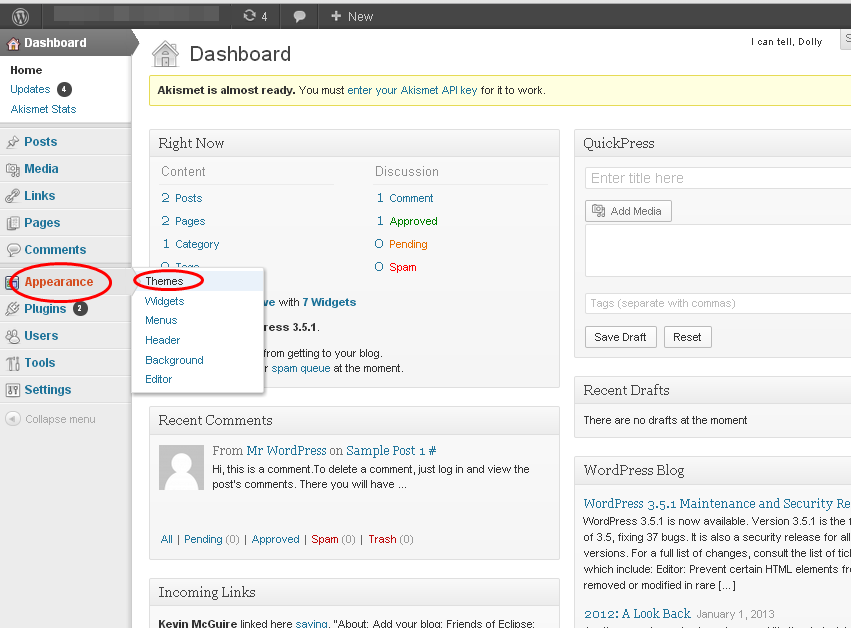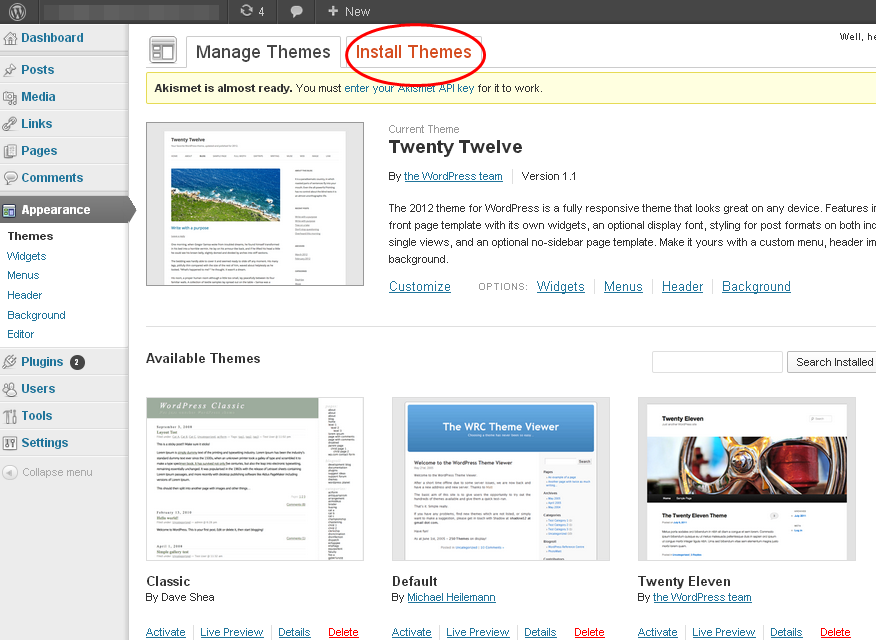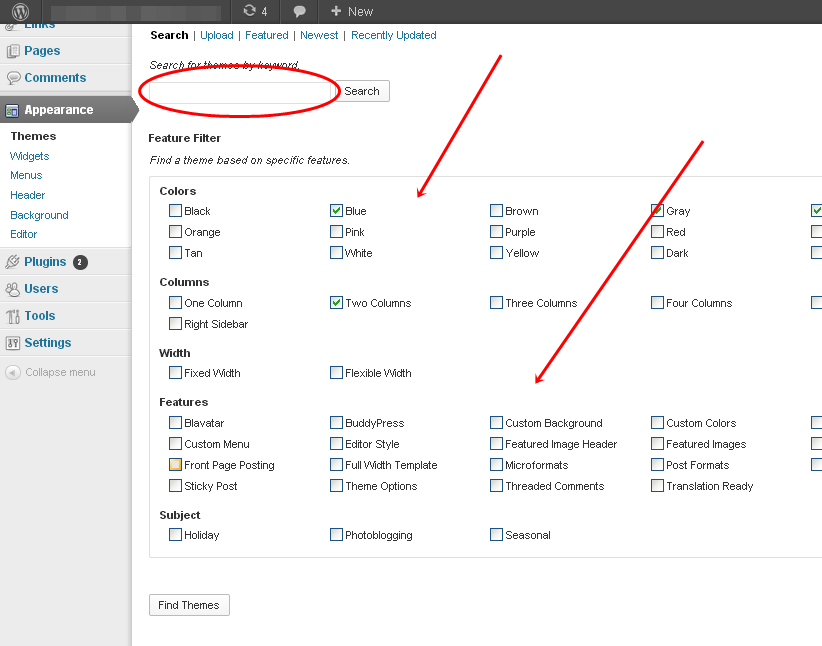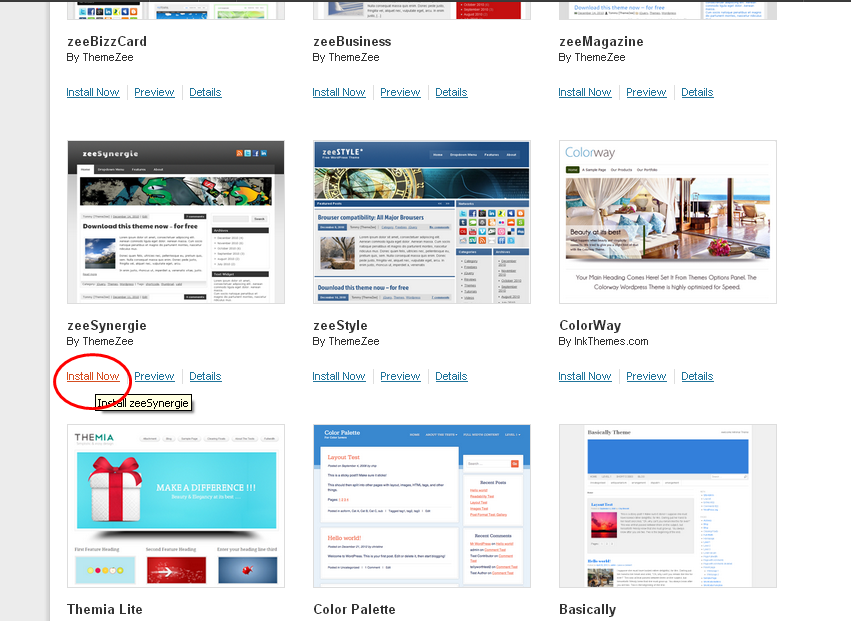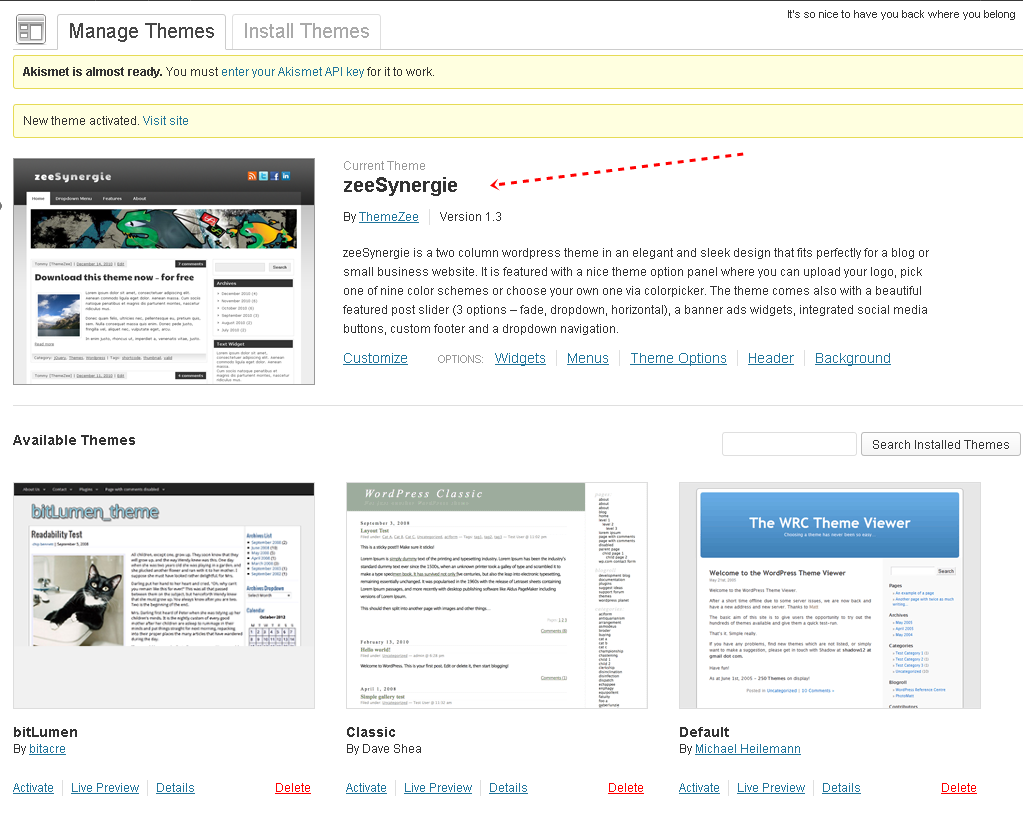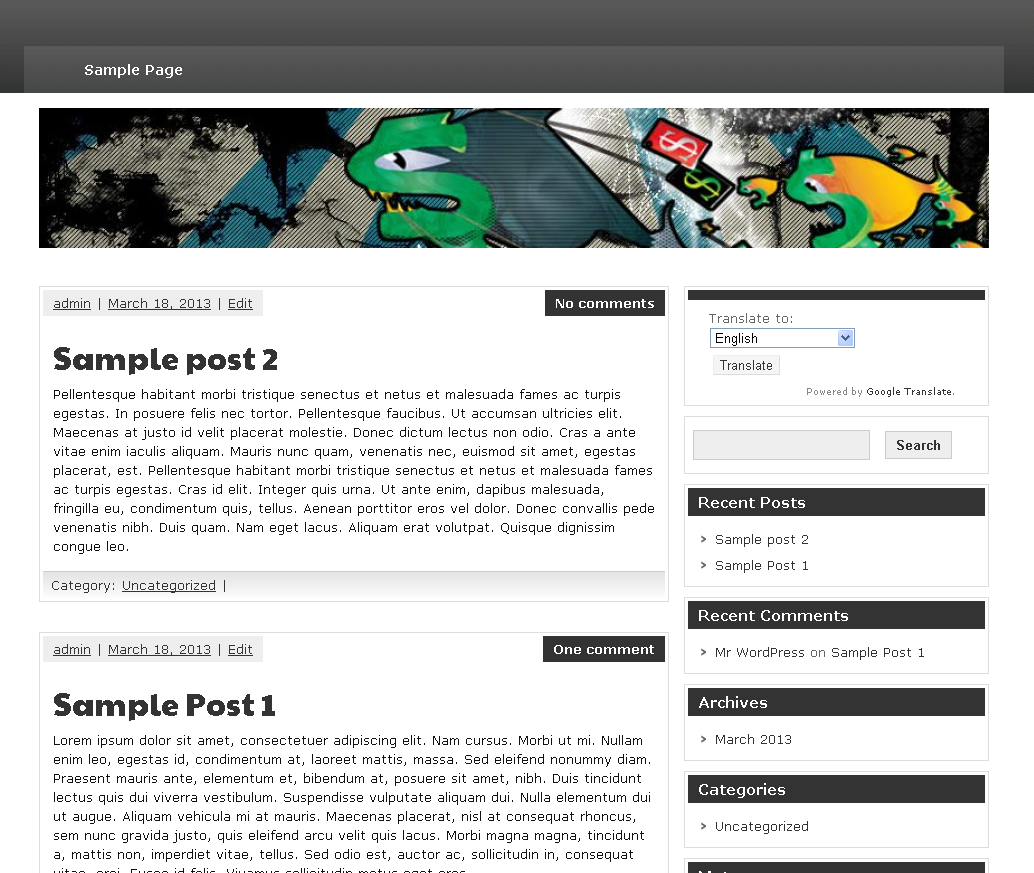There are thousands of free WordPress themes available in internet. Using and customizing the themes are very easy. Free themes are easy to customize. You can add a free theme in WordPress easily. In the following tutorial I will show how to add a new free theme to your website.
01. First log in to your website and go to dashboard. Now click on appearance then theme.
02. In the theme page click on install theme
03. In the install theme page there are options like Search, Upload, Featured, Newest and Recently Updated. Either you can upload your own theme or you can search any free themes to install. There are several searching filters like color, column, width, feature and subject. Select the filtering options and click search. Note that you can install any featured or recently updated theme also.
04. From search result select any theme and click install now.
05. After installation click activate. Now you can customize the theme by clicking customize menu.
06. After activation now check the home page to verify the changes.
Note that you can change the menu, font color, background color, sidebars etc from customize menu or from editor. In the next tutorial you will learn how to customize any template.