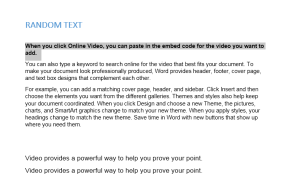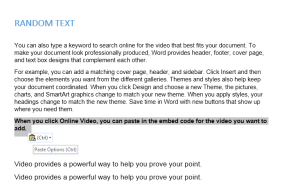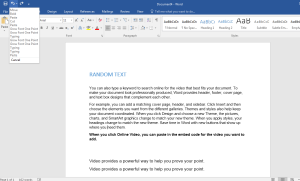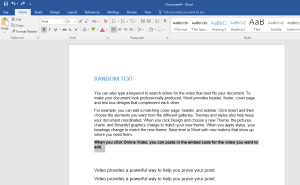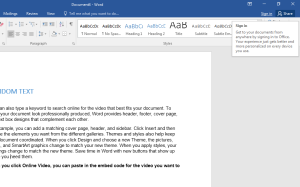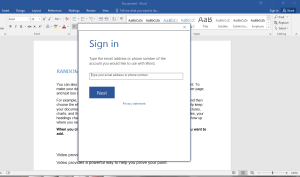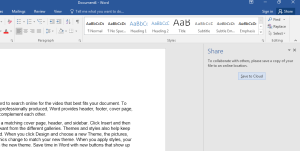Moving the text using Drag and Drop:
You can also move the text in a word document by drag and drop.
Select all the text that you wish to move to some other location. Click on the selected text and drag the pointer on the text to the destination location.
In this way, the text will be moved to the new location.
Quick Access Toolbar: Undo and Redo
On the topmost toolbar, there are two symbols of Undo and Redo.
Undo: When you work on the word document and you perform any function/command mistakenly.
You can undo the recent actions by using the Undo command present on Quick Access Toolbar.
You can also perform Undo operation using Ctrl+Z. Using the same command, you can perform multiple undo operations.
Redo: This is the opposite of Undo. It will nullify the Undo operation. You can use Ctrl+Y combination for Redo.
Sign in Option:
On the Top Right corner, you will get an option to Sign in. Here you can sign in to your online mail account.
This will enable you to save your documents on cloud locations. Hence, these documents can be accessed from anywhere by logging into your account.
Share:
This option is present along with the Sign in option. Share will help you to share your files with others. This is also done through the cloud.
If you want to share your files, save it on cloud first and then you can share it.