How to Create and Manage a Master Document and Subdocuments in Word 2013 One of the most useful features that Word has to offer in terms staying organized is the ability to create Master Documents and Subdocuments. A Master Document is just like any other Word document but it contains links to other documents, which […]
Category: Word 2013
How to Create AutoText Entries in Word 2013
How to Create AutoText Entries in Word 2013 Those who are willing to take time out to learn how to create AutoText entries in Word 2013 will save a lot of time when they have to insert words and phrases that they commonly use in their documents. For instance, when you use the same closing […]
How to Add and Remove Section Breaks in Word 2013
How to Add and Remove Section Breaks in Word 2013 If you are working with a painfully long document and have yet to insert section breaks into it, you are probably doing something wrong. Section breaks enable users to divide a document into separate sections. Although this might not seem to different from using page […]
How to Add and Remove Bookmarks in Word 2013
How to Add and Remove Bookmarks in Word 2013 Bookmarks are a great way to organize large documents since they help make it easier for readers to access different parts of the document. If you learn how to add and remove bookmarks in Word 2013, you will be able to access any part of your […]

How to Use Live Layout in Word 2013
How to Use Live Layout in Word 2013 Live Layout is a new feature in Word 2013. It is a useful tool that enables users to position images, charts and diagrams with unprecedented ease. If you learn how to use Live Layout in Word 2013, you will not have to worry too much about any […]

How to Change Image Brightness, Sharpness and Contrast in Word 2013
How to Change Image Brightness, Sharpness and Contrast in Word 2013 Learning how to change image brightness, sharpness and contrast in Word 2013 is an extremely useful, especially if you do not have another image editing tool. Word 2013 enables users to do all basic image editing, including changing the brightness, sharpness and contrast levels […]

How to Annotate an Image in Word 2013
How to Annotate an Image in Word 2013 Learning how to annotate an image in Word 2013 is extremely useful when you want to convey as much information was possible through images. Annotations are descriptive labels that are normally attached to images to help viewers understand the message that the images are trying to convey. […]
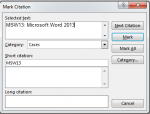
How to Create a Glossary in Word 2013
How to Create a Glossary in Word 2013 Although Word 2013 does not have an automatic tool to create a glossary in a document, there are a number of different techniques one can use to create a glossary in Word 2013. If you want to learn how to create a glossary in Word 2013 for […]
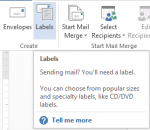
How to Create Labels in Word 2013
How to Create Labels in Word 2013 Word 2013 is not just great for creating documents. It also allows users to create and print labels. However, most people do not know how to create labels in Word 2013 and end up making them manually. This is often time-consuming and the results are not as consistent. […]

How to Create a Table of Contents in Word 2013
How to Create a Table of Contents in Word 2013 If you ever have to create lengthy documents, learning how to create a table of contents in Word 2013 is the first step to making sure your document is easy to navigate. A table of contents is the most efficient way to organize different sections […]
