Copy the text in Word: You can easily work on the word documents by copying the text from one part of the document to the other. For copying the text, select the text that needs to be copied. Go to Home tab and click on Copy. You can also use Ctrl+C to copy the text. […]
Category: Microsoft Word Tutorials
Word 2013(15)
Create and Open your Document in Microsoft Word 2016
MS Word 2016 gives you a liberty to open multiple documents at a time. All the word files with the extension .doc, .docx, .dot, .dotm, .docm etc. are known as word documents which can be opened and edited in your application. To Create a New document, you can go to the File Menu and go […]
Introduction to Microsoft Word 2016
Microsoft Word 2016 is an application for word processing that comes as a part of the latest suite of Microsoft Office 2016. It is seen as an extension of MS Word 2010 and previous Word Processing Software with added features and accessibility options. It allows us to create a range of word documents including resume, […]

How to Reveal Formatting in Word 2013
How to Reveal Formatting in Word 2013 Sometimes it is useful to know exactly what the formatting of a particular document is so that you can reuse it at another time. If you learn how to reveal formatting in Word 2013, you can see your text along with all the formatting codes that make it […]

How to Convert Text from a PDF into an Editable Document in Word 2013
How to Convert Text from a PDF into an Editable Document in Word 2013 Among the many new features that Word 2013 has to offer, the ability to convert text from PDF files into editable word documents is perhaps one of the most useful. In order to take advantage of this new PDF Reflow feature, […]
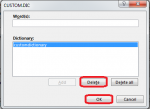
How to Modify Custom Dictionaries in Word 2013
How to Modify Custom Dictionaries in Word 2013 You can create your own custom dictionary in Word 2013 so that you don’t have to worry about spellcheck detecting spelling errors for words that are not recognized by the default Word 2013 dictionary. In order to make the most of this feature, it is essential to […]

How to Add Screenshots to your Document in Word 2013
How to Add Screenshots to your Document in Word 2013 Screenshots can be extremely useful, especially if you are writing down a tutorial or trying to seek help from somebody. However, capturing and adding screenshots to Word documents has not always been easy. Unlike with previous versions, you will not struggle with figuring out how […]

How to Add a Watermark in Word 2013
How to Add a Watermark in Word 2013 Watermarks are the most effective way to protect your work from misuse. A watermark is a translucent background image that appears behind text in a document. If you want to make sure you get credit for a masterpiece document you have created, it is imperative that you […]
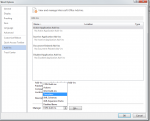
How to Add a Template to a Document in Word 2013
How to Add a Template to a Document in Word 2013 Templates are a great way to quickly and easily change the way your document looks. A template is a pre-designed document format that can be used on any document to change the way it looks. If you learn how to add a template to […]

How to Insert SmartArt Graphics in Word 2013
How to Insert SmartArt Graphics in Word 2013 The saying, ‘A picture speaks a thousand words’ can be no truer than it is on Word 2013. If you learn how to Insert SmartArt Graphics in Word 2013, you can say goodbye to boring text-filled documents and take advantage of a wide range of pictorial representations […]
