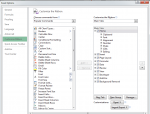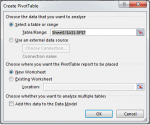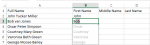How to Use SUMIF in Excel 2013 The SUMIF feature in Excel 2013 is a handy tool that allows users to add up values in a range of cells. However, it is different from the regular AutoSum feature that you are probably familiar with in the sense that you can set up a certain criteria […]