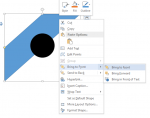How to Add Headers and Footers in Word 2013 The section of a document that appears in the top margin is referred to as a header. Likewise, a footer is the section of a document in the bottom margin. Headers and footers are essential components of various types of Word 2013 documents, and so it […]